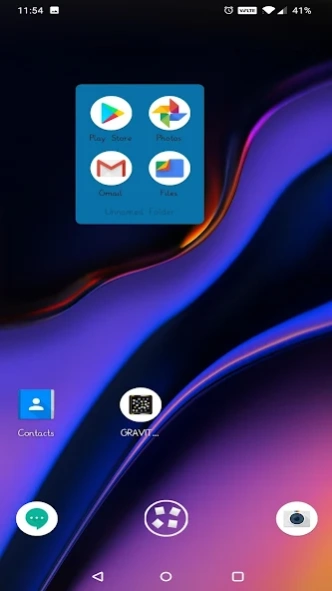GRAVITY LAUNCHER VS 4.1
Free Version
Publisher Description
GRAVITY LAUNCHER VS - GRAVITY LAUNCHER VS is an Innovative launcher based on gravity.
GRAVITY LAUNCHER VS is an Innovative launcher with simple and user-friendly UI design. This launcher is inspired by real world physics. It has real world gravitational physics simulations. Icons in this launcher reacts to gravitational force. This launcher also has Slider which can be used as shortcut to access apps. You can play with apps by touching on icons and then dragging it upwards and release it, Icons will fall like real objects. You can also drag icons and hit to other icons to create collisions.
videos->
Intro:
https://www.youtube.com/watch?v=ffBIy_im7yk
Settings:
https://youtu.be/c1cQpIAo0k8
Permissions:
https://www.youtube.com/watch?v=7oJDkm2aBXg
Uninstall App:
https://www.youtube.com/watch?v=gW_Peeqt8Dg
Change icon shape to octagon:
https://www.youtube.com/watch?v=58N6b9In0LQ
Change icon shape to circle:
https://www.youtube.com/watch?v=jm4PpolwjAk
Change text color:
https://www.youtube.com/watch?v=2QfQFN4xT1Y
Change background colour:
https://www.youtube.com/watch?v=A5g9pa7Y-xU
** For Ad Free Version check GRAVITY LAUNCHER VS PRO.
Developed by: Srinivas Bekkam and Veenarani Gourisetty
About GRAVITY LAUNCHER VS
GRAVITY LAUNCHER VS is a free app for Android published in the Themes & Wallpaper list of apps, part of Desktop.
The company that develops GRAVITY LAUNCHER VS is VS AndroApps. The latest version released by its developer is 4.1. This app was rated by 10 users of our site and has an average rating of 3.9.
To install GRAVITY LAUNCHER VS on your Android device, just click the green Continue To App button above to start the installation process. The app is listed on our website since 2024-01-09 and was downloaded 450 times. We have already checked if the download link is safe, however for your own protection we recommend that you scan the downloaded app with your antivirus. Your antivirus may detect the GRAVITY LAUNCHER VS as malware as malware if the download link to com.vs.gravity.launcher.free is broken.
How to install GRAVITY LAUNCHER VS on your Android device:
- Click on the Continue To App button on our website. This will redirect you to Google Play.
- Once the GRAVITY LAUNCHER VS is shown in the Google Play listing of your Android device, you can start its download and installation. Tap on the Install button located below the search bar and to the right of the app icon.
- A pop-up window with the permissions required by GRAVITY LAUNCHER VS will be shown. Click on Accept to continue the process.
- GRAVITY LAUNCHER VS will be downloaded onto your device, displaying a progress. Once the download completes, the installation will start and you'll get a notification after the installation is finished.